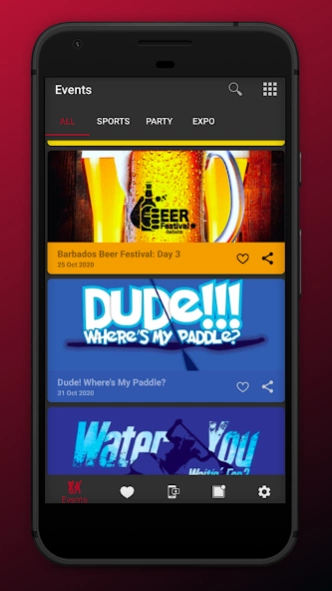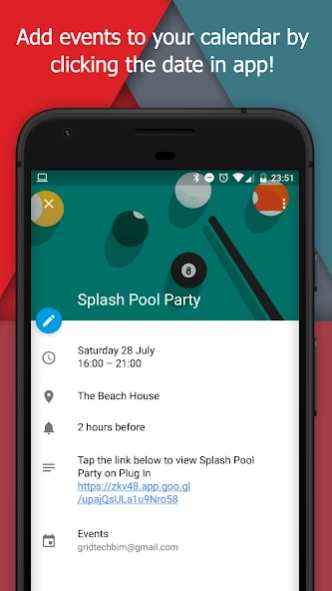Plug In 1.7.0
Continue to app
Free Version
Publisher Description
Plug In - We'll be the plug for your event queries! [some pun intended] 🔌🔌🔌 #PlugIn
Plug In is the most convenient mobile app for finding and learning about upcoming events in Barbados, outranking all event calendars on island.
This beautifully laid out app which is incredibly easy to use advertises local festivals such as Crop Over, Barbados Food and Rum Festival and Oistins Fish Fry, along with everyday events whether it be cultural events, arts and entertainment, parties or sporting events. Needless to say, if it’s an event happening in Barbados you can find it in Plug In.
With Plug In, everything is literally at your fingertips:
- Event posters, dates and starting times
- Ticket prices and ticket outlets (online and physical)
- Need directions? Our geolocation takes care of that
- Event sharing? of course, we can do that
- You name it, we have it
Why Plug In?
- ease of use and convenience
- Up-to-date information all in one location
- Extended Reach: Reach patrons outside of your following
- Free to download and to list an event
Our team welcomes your feedback, both positive and constructive, and we guarantee to do our best to keep you happily plugged in!
About Plug In
Plug In is a free app for Android published in the PIMS & Calendars list of apps, part of Business.
The company that develops Plug In is GridTech. The latest version released by its developer is 1.7.0.
To install Plug In on your Android device, just click the green Continue To App button above to start the installation process. The app is listed on our website since 2020-11-08 and was downloaded 1 times. We have already checked if the download link is safe, however for your own protection we recommend that you scan the downloaded app with your antivirus. Your antivirus may detect the Plug In as malware as malware if the download link to com.pluginbim.plugin is broken.
How to install Plug In on your Android device:
- Click on the Continue To App button on our website. This will redirect you to Google Play.
- Once the Plug In is shown in the Google Play listing of your Android device, you can start its download and installation. Tap on the Install button located below the search bar and to the right of the app icon.
- A pop-up window with the permissions required by Plug In will be shown. Click on Accept to continue the process.
- Plug In will be downloaded onto your device, displaying a progress. Once the download completes, the installation will start and you'll get a notification after the installation is finished.